OLPC - follow-up
 Wednesday, December 12, 2007 at 07:36AM
Wednesday, December 12, 2007 at 07:36AM 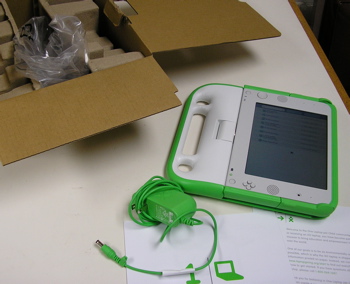 I was obviously remiss in not providing more detail about the Second Coming of Christ ... I mean, the arrival of what may be the first shipping of an OLPC XO. I was flogged in the OLPC news blog for a less than delirious reaction to the new computer, and had lots of questions from Blue Skunk readers which I will answer below.
I was obviously remiss in not providing more detail about the Second Coming of Christ ... I mean, the arrival of what may be the first shipping of an OLPC XO. I was flogged in the OLPC news blog for a less than delirious reaction to the new computer, and had lots of questions from Blue Skunk readers which I will answer below.
In my defense, I had been attending the state tech conference all day Monday and Tuesday, presenting both days, had a long drive home, cooked supper and unpacked before I could get to the new machine. Readers, remember I am a geezer with a geezer's energy and enthusiasm levels. Sorry. The first machine should have gone to someone more geek-worthy.
Anyway, the picture at the left shows pretty much the whole package. The small box included the computer, the power adaptor, 2 sheets of paper with minimal instructions, and the battery which had to be installed. The package was shipped FedEx from Libertyville IL on Dec 7 and arrived on my doorstep at exactly 4:30PM yesterday, Dec 11. I had no advance notice and did not need to sign for the package.
In response to comments and questions regarding yesterday's posting:
HOW CUTE!!! (talking about the cat!! I have an orange and white tabby who also sports this look--half an orange mustache and a brown dot -- or mole dare I say?--on his nose!) I can't wait to hear about the new toy as well--it is cute too.
Thank you, Cathy, for the nice words about the cat. She is lovely thing, but given to upchucking on a regular basis. Like most creatures, she is a mixed blessing.
.we'll have to compare notes.
Dean, I hope your XO arrives soon, and I'll be happy to compare notes. I am hoping a user community will grow up around this computer, much like one has around the ASUS Eee.
Is this a real G1G1 XO laptop? Might you be the very first to get one? Do tell!!
Wayan, yes, as far as I know, this is a real XO. I am surprised to learn that I may be the first to get one. Had I know this, I'd have been far more reverential. Maybe even thrown a little party.
Did you ever get a message from UPS that it was on its way? Or did it just suddenly "show up"? I haven't heard of anyone else even knowing for sure if they had shipped yet (I mean something besides the somewhat weak implication in the weekly news). Where did it ship from? I figured it would be coming from one of the coasts, but to get yours first in Minnesota? Are you just a G1G1 like the rest of us, or do you have some other connection to olpc?
Jared, I think I answered your shipping questions above, and no, I have no special connections with MIT, Negroponte, or FedEx. Come to think of it, I don't know that there is any place in the world I get preferential treatment, which is kind of depressing if you think about it.
Normally, I would be concerned having a laptop, a drink, and a nearby pet cat that could knock the glass over and spill its contents onto the laptop's keyboard. But not with the OLPC XO!If this was a G1G1, did it come with the code to activate the complimentary T-mobile hotspot access?
Con, I do preach care of technology at school and would be horrified if anyone else had a drink and cat near his/her laptop. Thank you for pointing out that I am setting a bad example for others. You are correct. The XO does look pretty damage-proof. It is tough to keep the cats from sleeping on my Mac laptop, given the warmth it generates. I so far have not located how to get the T-Mobile connectivity.
How do you find the screen, in its various modes? I am trying to keep my expectations slightly lowered, but it's difficult ;) I've been downloading various free eBooks with which to keep it occupied, too. Do the included directions give any directions as to how long to charge it (if at all) before use? (That cat is thinking of ways to destroy the laptop, but that's not evil, it's just QA.)
Timothy, the screen in the regular mode is nice and bright. I've yet to figure out how to get it to go into the passive mode. (There is not exactly a wealth of information that came with the machine or on the web about what all the buttons mean on the keyboard or case.) No instructions that I could find on how long to let the battery charge. I just plunked it in, plugged the computer into the wall, used it, then let it charge overnight. I will let it fully discharge today before plugging it in again. The cat loves the laptop - see previous paragraph.
I'm not a First Day Donor but I'm hoping their "conservative estimates" will still mean I'll get mine by January if I'm lucky!
Fricka, I was a first day donor of the G1G1 program. I called in that morning and talked to a nice lady.
I can't wait for mine :) I've got on being sent to a friend in Canada - then have to wait until she comes over in the Spring. ...
Emma, you are welcome to live vicariously though my experiences until yours arrives.
IT HAZ LOLPYTHON???
Morgan, yes, it has a little program called Pippy, which is supposed to be a stripped-down version of Python. The icon is a snake - sort of cute. The whole row of icons on the bottom look more like talismanic figures than computer icons. Mystic!
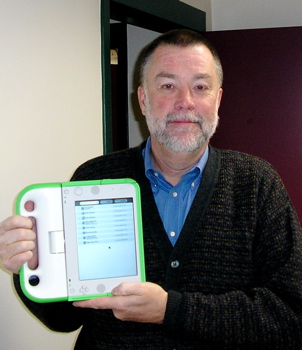 So a couple initial reactions:
So a couple initial reactions:
Just a reminder that I am delighted to receive this computer. As you can tell from the photo at left, I can hardly contain my excitement. (Do remember that we Minnesotans tend to be more inwardly expressive.)
This seems to be very much a computer made for children, not adults. From the short time I've played with it, the stripped down feature set of the web browser, text editor, and operating system, are designed for simplicity, not extensibility. The ASUS Eee, on the other hand, feels like a machine made for adults. This will NOT be a replacement for a regular computer for grown-ups, I don't believe.
Everything seems to work out of the box - the keyboard, camera, screen. It took only a few seconds to get connected to my home wireless network. I am having some problems with a spastic track pad when on the web. I think I read that there will be a fix in the next OS release for the problem.
This is a VERY different operating system. Nothing is in the same place you'd find it in a Linux, Windows or Mac OS. The learning curve may be longer for adults with computer experience than for kids with no tech experience at all. But again, I've used this for about an hour and a half and won't get back to it until this evening. (Darned day job.)
So, that's all the news for now... Maybe I will ask the LWW to video me doing a happy dance sometime.








Reader Comments (42)
Doug, thank you for addressing my post!
I appreciate your comments on the usability of the XO. I plan on contributing to the OLPC community. I may not be a Linux hacker (yet?) but I am a very good Alpha / Beta tester ;)
Doug,
Don't know if this was the problem, but according to this support page:
http://www.laptop.org/en/laptop/start/troubleshooting.shtml
"the cursor sometime jumps erratically due to a miscalibration error—you can recalibrate the touchpad by doing the “four-finger salute”."
Documentation of the fix to recalibrate the touchpad is here:
http://wiki.laptop.org/go/Four_finger_salute
Well at least you did not ping my blog/technorati with my silly comment about a cute cat! Enjoy the XO--You are causing quite a stir...would I expect anything less?
Doug,
You seem to be handling your fame quite well. It can't be easy to have hundreds of geeks suddenly looking to you for news, info, and hints of coming rapture.
Just for fun, do you have any stats on what happened to your blog traffic after you announced your olpc? I know I looked around. Great job!
Ever since I ordered my olpc just before Thanksgiving, I spend a silly amount of time reading stuff about it on the web, often at the lunch counter, surfing the web on my motorola q phone (this will soon be done with the xo, instead).
One of the developer guys/volunteers had the same problem with a jittery touchpad. He found a hack/fix to slow it down.
I looked for the link for a while after writing that, and I can't find it just now (off to work soon).
Hints:
* I think it was in official OLPC news, as the item was a breathless, dense paragraph.
*I think it was in the last week/ten days.
*While I'm not a programmer, my reading of the hack/fix was that it was something a mere mortal can easily do.
Maybe someone else out there can provide the link.
BTW, I'm also interested in an online user group that can work on developing some adult stuff for the olpc: different operating system, hooking up a cell phone as a modem, ebooks, etc.
And, for anyone from the northeast reading this, I'm in CT. I'm up for a meetup anywhere between NYC and Boston. How about something midway held on a Saturday or Sunday?
Duh! Reg Aubry posted the fix early last night. Good job Reg, and, my bad. :)
But my praise of Doug still stands, as does my desire to work with a community of users both online and in person!
Koaziji,
No bad, just synchronicity! ;-)
I'm just glad Doug gave us a heads-up on a problem that thousands may potentially experience. He's our hero!
Aubrey,
Yes, I too was especially interested in the wireless range so when my XO came today and I got it fired up, that was the first thing I checked out. I live in the country and it seems to have nearly twice the range of other 802.11g notebooks I've tested. Gets pretty slow though at a distance. The Neighborhood view was the real stunner for me. I could see my sister's connection from a distance of over a kilometer. Couldn't connect though.
Carol,
Whoa, that is awesome! How do you like the browser? I'm not looking for fancy - just good/solid/workable.
Aubrey,
Just back from taking the XO into town. I have to make a correction to part of my post. The Neighborhood view showed routers as they came into range, but they didn't disappear as I drove out of range. I haven't nailed down exactly how to make them disappear from the screen, but it seems to involve making or attempting to make a connection. As to the browser, I find Linux scrollbars difficult to use on any computer and on this one the bar is even tinier, so it may take some getting used to. But there is a lot to like about this computer as long as you don't expect a desktop replacement. Incidentally, where is everybody? I thought there would be hundreds, if not thousands of XOs out there by now.
Carol, thanks for the update! Yeah, I'm definitely not expecting a desktop (or even PC laptop) replacement, but I am hoping for a cool portable web browser. Also, have you been able to copy file to the XO? I'm curious about using my thumb drive (or email) to get text files and PDFs into it and using it as a portable book reader.
Aubrey,
Don't think I'm ready to tackle that one yet. For people who haven't checked olpcnew.com since last night, there are some new forums there where you can start finding answers to questions like this.
Aubry
Sorry about typos. That should be olpcnews.com
Aubry
As it turns out, moving files to and from a USB stick is far simpler than I imagined. I followed this link to the OLPC Getting Started Guide to the Journal which was posted at the olpcnews forums:
http://laptop.org/en/laptop/start/journal.shtml
I had no problem with a text file of half a dozen pages or so - it loaded and displayed immediately. However, all is not well. As I watch, the pdf I transferred from the USB is taking varying intervals to display a page, but on average it must be at least 30 seconds.
I have also downloaded a pdf of 20 pages off the internet and displayed it with very little noticeable lag. The download itself didn't take more than a couple seconds.
This will make your OLPC usable for an adult. http://blogs.technet.com/jamesu/archive/2007/12/05/olpc-in-the-news-part-2.aspx I also assume soon someone else in the community will come up with a Linux image that is adult friendly.
Interesting article, Dave. Thanks for passing it along. Amazing to me that MS is attempting to make its OS run on a machine with such limited capacity!
Doug
Just got mine today. anyone have a good website for usage info? how do i hack into the system settings??
I live in MA and haven't gotten my XO yet. I was a "First Day" buyer. Since finding Doug's first post I too have been stalking my FEDEX driver. Great to hear fr/ all of you. This will all be helpful soon. Great to have community support to be able to work with.
Carol: thanks for the update on pdf reading (yay!) and USB drive file transfers (yay!).
Denise: I'm also in Massachusetts, appearing at my window like some sitcom character parody, waiting for Fedex!!!
For some thoughts on libraries, the XO laptop, and librarians, see A Green Box For Learning.
Keep up your good work.
thanks,dave
blog: GO TO XO
Hi there,
So glad I found this site. I wasn't expecting our XO laptop until after Xmas but it arrived today. I am trying to get some basics started before I place it in my daughter's hands on Tuesday but I'm having some trouble. If anyone has any solutions, I'd be very grateful.
I can't connect to my wireless network but it is security enabled and even though I enter the key, it doesn't work. It appears that's because it's not WPA enabled yet. I tried the manual workaround (http://wiki.laptop.org/go/WPA) but that didn't work. When I entered in the code, it said file not found. Which leads to my second and third problems.
If I plug in a USB thumb drive I have to reboot before the system recognizes it. Also, I've tried dragging .txt and .jpg files into the journal but it can't seem to read them (they appear in the list but I don't see anything--no preview).
Please let me know if you have any solutions. Thanks!
Best,
Julie