Cob web pages
 Sunday, September 7, 2008 at 07:50PM
Sunday, September 7, 2008 at 07:50PM 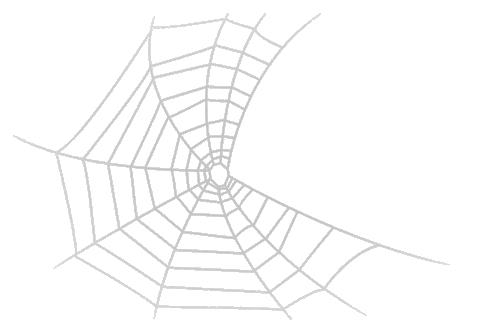 My secretary was a little steamed at me last Friday, a situation that in itself is not all that unusual. But the cause of her distress was interesting. She had purchased school supplies for her grandsons only to find that some of them were not actually required. How was this my fault?
My secretary was a little steamed at me last Friday, a situation that in itself is not all that unusual. But the cause of her distress was interesting. She had purchased school supplies for her grandsons only to find that some of them were not actually required. How was this my fault?
Turns out that she was using an old school supply list from our district website. Last year's list, of course, differs from this year's list. And being tech director and all, it was my responsibility for keeping everything on the web up-to-date.
I did immediately send an e-mail out to all staff, asking them to take a look at their school websites to make sure they reflected the 2008-09 school year, not the 2007-08 year.
Or the 1998-99 school year. Sigh...
If anyone knows of a great method for reducing the number of "cobweb" sites a school displays on its website, I'd sure like to know about it. We have been ambitiously promoting a greater web presence for our schools and every teacher for quite some time. (See Teacher Webpages that Build Parent Partnerships) We've provided resources so that pages are easy for teachers to create and maintain. What we haven't found is way to help remind teachers (and administrators and secretaries and coaches and tech directors and ...) that the information on them needs tending now and then.
I've always thought that if I were a programmer, I would write a little script that would cause a sign to pop up on a person's computer screen at random intervals that reads "YOUR HARD DRIVE JUST CRASHED. WHEN DID YOU LAST CREATE A BACK-UP?" Maybe I could use the same program to also say, "A PARENT JUST ACCESSED YOUR WEBSITE. WHEN DID YOU LAST UPDATE?"
Any programmers out there? I'll split the profits with you.









Reader Comments (7)
This isn't as good as your program, but when I was still in the classroom we were given a list of tech tasks (run disk defrag, etc.) that were to be completed each payday. I know this is still only as good as the individual teacher's memory, but maybe if there was a specific event tied to the necessary updates it might help some folks remember.
We just switched our school website to School World. It has a neat feature. For pages that are date sensitive, you can plug in an expiration date. The page will disappear on that date. It doesn't notify you when that happens (as far as I know), so you still have to remember which pages to update. When a page "expires" - it is no longer visible to the public, but the web manager can still get to the page and change only the information that needs to be updated, reset the "sell by" date, and.... good to go!
In our district, teachers are required to turn in an initialed (by the appropriate person, e.g. the district clerk) checklist to assure that we've completed all necessary tasks, like verifying sick & personal days, turning in exams & gradebooks, etc. If you have a similar system, perhaps you could add updating supply lists to the page.
Thanks for the post. It reminded me to take down last year's textbook list from the library webpage and revise it!
I like Diane's comment to put this on the end-of-the-year check out sheet if you don't have a program that automatically does it as suggested in the second comment. How about - "update/delete any class pages, blogs, wikis and lists with date sensitive pages." I guess we haven't quite got our digital resources into the same category yet with cleaning off the bulletin boards of all of the old notices, etc.
We also have to update/delete graduating student accounts for online textbooks, Turnitin, the library patron accounts, and some databases, too, or we run out of student slots for the new year. Gosh, can you find us a program to take care of this new list of closing procedures we have just discovered (or your secretary) did for us?
Janet
Great Idea. I will put it on my list of things to work on this week as our teachers often need reminders as well. One thought that occurs to me is maybe there is an analytic tool (like Google Analytics) that could track traffic on a teacher webpage and send periodic reports to them. I bet we could find one that allows an email template to be customized. Perhaps it could read:
This week [number of visitors] people visited your school web page. Did they access current information? When was the last time you updated your page?
@ Hi Cheryl,
This is a good tip. I'll see if I can't get our payroll clerk to add something to her message about our automatic deposits!
Doug
@ Hi Jacquie,
That's a good feature. I'll be checking to see if we can do that here. I can see how people would use this for things that have a definite end date like a book fair or something. Not so much for information that lasts an indefinite amount of time like a school supply list. Maybe.
Thanks,
Doug
@ Good idea, Diane!
Doug
@ Hi Janet,
I've seen some pretty old information on bulletin boards around schools too!
I know there a lot of things that need to be updated every year. Isn't wonderful how technology makes all our lives easier!
Doug
@Hi Carl,
I like the idea and the message. Very positive way of approaching the problem.
Doug
To combat this, the librarians ask for updating time during staff development days. We use this time to update/change our websites-usually in Nov. Since we meet as a group we can swap ideas, links, etc.