A folder mind-set in a tagging world
 Tuesday, March 31, 2009 at 06:48PM
Tuesday, March 31, 2009 at 06:48PM Johnson's Law of Searching:
It's easier to find something than to find it again.
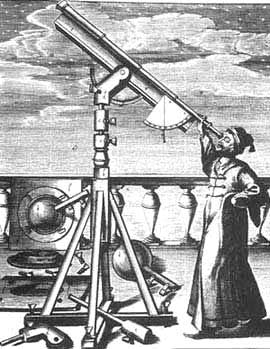
A tag is a non-hierarchical keyword or term assigned to a piece of information (such as an internet bookmark, digital image, or computer file). This kind of metadata helps describe an item and allows it to be found again by browsing or searching. Tags are chosen informally and personally by the item's creator or by its viewer, depending on the system. On a website in which many users tag many items, this collection of tags becomes a folksonomy. - Wikipedia
Doug Jamison at Geezer's online wrote about the impact of search engines on traditional organizational structures in his Front Page for Everything entry:
The personal computer and online databases started the erosion, then Gopher, Archie, BBS's, usenet, and the web. But the search engine was the giant killer. It made all previous information-organizing structures seem cumbersome and restrictive.
The entry struck a nerve with me - and not just because I too am a geezer. I am in the process of shifting from using the folder and subfolder organizational struture of Outlook/Entourage to the tagging system of Gmail for tracking my saved e-mails.
And I am nervous.
I'm not sure why I should be other than the fact that for 10 years or so I have lived and died on the ability to retrieve specific e-mails using a filing system. E-mails that contained things like ike flight reservations. Like price quotes. Like writing deadlines. Little things like that.
And I've taught people how to organize their own files using folders and subfolders for as long as I have been teaching teachers how to use Macs. I used to bring in real file folders as visual aids in workshops. (Just like in your real file cabinet, your hard drive can hold folders. And you can put a folder inside another folder. Everything does NOT have to stay on your desktop.)
Now, whenever I see a computer desktop that looks like this on a teacher's machine in our district, I consider it a personal failure:
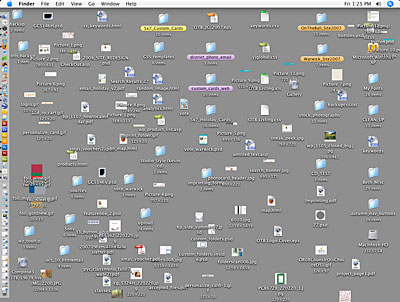
Have the "dump everything in one place" people been the smart ones? Due to tagging and full-text searching using OSX's Spotlight, Google, and other powerful indexing/search tools, I seem to have been wasting my time and effort carefully filing my documents - and teaching others to categorize and sort as well.
Shudder.
It's now a simple matter to save everything in a "Documents" folder morass and then use the Genie of the Find Command to quickly summon just those works with key tags or phrases. Easier and more effective, I admit, than trying to remember the name of folders and subfolders and documents.
But I can't help but think that we are losing a something as well - the ability to think in terms of categories and hierarchies and abstraction ladders ala S.I. Hayakawa. Knowing how to move up and down the abstraction ladder easily: Living things -> animals -> birds -> penguins -> Tacky.

from Language in Thought and Action, by S.I. Hayakawa
Tagging and full-text searching seem just one small example of technology relieving us of the need to think for ourselves, to come up with ways of organizing our thoughts and our world. Of exercising our gray matter a bit.
Or maybe such a thought is simply my geezer-itis flaring up.









Reader Comments (12)
I don't think that tagging and searching relieve us of thinking, but rather encompass our natural abilities of association and logic. Using your abstraction example, bessie is not only a source of wealth to a dairy farmer, but is also a source of food; with a tagging type of mindset she can be categorized as both, but with a folder mindset she can really only be categorized in either the Wealth or the Food hierarchy.
Yes, tagging and searching do make it easier to find information, but finding useful information still requires thinking. I could throw a couple of keywords into Google and then scroll through tons of results looking for the few relevant results; or, I could use a little logic and narrow my search using Boolean operators and such.
I agree - it's like the so-called "paperless" office (in which more paper is actually used because it's all available on-line or on your HD, thus alleviating the need to actually keep track of the piece of paper you need). When I save things in a folder, hierarchically named, I remember where I've put it; when I tag, I often can't find it because what seems like "home" today may be "garden" or "house" tomorrow. And if I have to share that with someone else, it's even more complicated because two people's tags are rarely the same.
I'm with you, Doug. I still feel the need to keep my "stuff" organized into folders - even though I also really like to tag things - maybe my thinking on it can be explained using this old fashioned library analogy:
Folders are my cataloging system (Dewey, LC, whatever) that helps me store and keep the items in the proper locations so that I can retrieve and use them when I want to. I really notice it when I'm working with someone and want to find where the original is located - if they are strictly a tag person, this is sometimes a problem.
Tags are my subject headings - and my see and see also . The big advantage is that tags can also be a direct link to my items.
On the thinking side - we really need to help folks see that items can be sets and subsets of other items and I agree that we need to keep helping folks think about characteristics and boolean logic and etc.
Thanks for helping us think on April fools day.
I vote geezer. I don't tag or bookmark anything, and only (minimally) organize work documents in folders so I can back them up. Well, I guess I have some folders on my desktop, but they're essentially bins that I drag crap into when things get too cluttered.
Search rulez.
As one geezer to another, I feel your confusion. I've been experimenting with a program called Devonthink Pro as a way of organizing information that I can retrieve easily. For example, I had cartoons (used in presentations or just cute) scattered all over my file system. I bought an archival scanner (Fujitsu ScanSnap) that integrates with Devonthink, gathered and scanned the cartoons into one pdf file. When I find a new cartoon that is usable, I scan it and add to the pdf already created. Now when I need a certain cartoon, I know what file to go to.
With respect to emails, Devonthink can import emails. When they are imported, they are searchable and there is an Artificial Intelligence component that might link emails by subjects or words (as i said I'm experimenting). And the same is true for pdfs that deal with certain subjects, e.g. leadership or Web 2.0. Index them into one Devonthink file and you have an archive that is searchable.
I have felt overwhelmed by the information available that could be or is useful to me as an educator and consultant. The key problem for me is organizing the information in a way that I can retrieve what I want when I want it. Even my delicious account seems sometimes disorganized and I simply can't remember what tag i used or a key word. So, I confirm your law--for now and am investigating ways that this wonderful technology can help me manage information with greater facility.
Thank you for the stimulating post and please keep us apprised of your struggle. It informs my own struggle.
I'm thinking of the post from the context of online learning and the continual need for structure and hierarchy. Tagging information just doesn't work that well when it comes to teachers presenting content to students. CMSs like Moodle or Blackboard require me to do more planning of where content and information goes or how it is structured...if only to have students follow a path I want them to travel (rather than skip to the end).
This reminds me of 3 online videos. "Everything Is Miscellaneous" "Inbox Zero" and "Sales Guy vs. Web Guy."
In "Everything Is Misc" the speaker (Weinbrenner?) goes over differing classification systems (like Dewey and Wikipedia) and other ways of dealing with information. (around an hour but directly related to this post)
In "Inbox Zero" Merlin Mann (went to my college!) asks Google employees why they would have all those folders when Gmail is all serachable. (about an hour, but you only need the first 30 mins)
In "Sales Guy vs. Web Guy" (or is it "Tech Guy"?) A tech support person is stunned and appalled at the Sales Guy's computer screen desktop icons. (NSFW!) (This one is short but funny).
It's not just a geezer thing--I'm a twenty-something-year-old who prefers folders and uses tags but thinks of them (and spends time obsessively organizing them) as if they were folders. What bothers me about tags is the lack of standardization (maybe I should have been a cataloger after all!), because I inevitably end up searching for a different word or variant than I used when I first tagged the item.
Oh no! I can't give up my folders, subfolders, and sub sub folders! I have gotten rid of paper folders and I only have 5 or 6 desktop icons, but I have to keep my folders. Tagging is just too ephemeral for me. Everything in it's place and a place for everything.
Well, Doug, I think you're correct that frequently, organizing bits of information into a hierarchy is a necessary and cognitively challenging process. People need to know how to categorize large amounts of information this way. But not all information that we encounter "in the wild" readily fits into a system of neat categories. For example, the handout on internet safety I'm writing could be useful to BOTH students and parents at some point: which folder should it go in? If I put it in my parent folder now, will I be able to find it when I need to update it for a classroom presentation in a year or two (or ten)? That's where tagging comes in. If I can also tag that file "internet safety" then I may have an easier time finding it down the road.
Sure, someone may say, "well, you should have a folder system based on the different topics you present on, not audiences." OK, but then what happens when I want to browse through all the materials I've created for parents? I have to go peeking inside my "internet safety" folder, my "information literacy" folder, my "professional development" folder and dozens of others? This type of information defies our attempts to pigeon-hole it into one neat classification. Tagging, on the other hand, does a pretty good job of solving this problem.
As with so many new technologies, this is not an either-or but a both-and: kids and adults need to know how to organize and find information in both types of systems - and, more importantly, know when one system is a more appropriate choice than the other.
Hi Caitlin,
Points well-taken! My worry is that we could tag bessie so many ways, how does one remember which way one did. Or do I need to add all of them in the hopes of remembering one! Obviously an area in which I need to do more research and practice.
Thanks for commenting,
Doug
Hi Lazy,
And by putting things in folders, I can at least narrow my search. Of course I have a hard time remembering the names of my folders too!
Doug
Hi Libby,
Glad to hear this is not just an aged-brain issue!
I read a couple advice pieces on using tags, mostly from the perspective of helping others find things that you have tagged. One common recommendation is "follow the herd" using the most popular tags for your items. A form of standardization?
Doug
Thanks for these resources, ninja!
Doug
Hi Zach,
Just to play the devil's advocate, would students need to know a path if they could do a term search for all course content? Of course, webquests are a great example of a structured means to helping students follow an information path. I am wondering if we are the last generation of linear learners though!
Doug
Thanks, Skip. I'll have to look into this Devonthink. Although it seems to be doing what Mac OSX already does with its Spotlight feature. Always looking for a new PIM though!
Doug
Hi Tom,
I expect most of us will follow your path and use a combination of folders and tags. We can certainly get by with less folder structure.
Doug
Hi Tim,
Good analogy. Someone else mentioned the need to standardize tags - similar to LC and Dewey? I do like how I can personalize tags though.
Interesting stuff!
Doug
Hi Mike,
I've encountered the same problem as you have with your Internet Safety materials many time. I guess I have "tagged" my files by giving them descriptive names - internetsafetystudent, internetsafetyfamily, etc. I find dates in file names critical as well.
Thanks for your thoughtful response,
Doug
It is interesting that people in the U.S. are so busy, and talk so much about being busy. They don't feel they have enough time for friends, family, spouses, children. And they probably don't because they don't prioritize them. Could we be spending too much time on things such as tagging, hardware and software interface, etc? Am I missing something or does all this tagging seem to be reinventing the wheel? Surely no organizational system is perfect. They will have their advantages and disadvantages. A find command goes a long way toward finding particular Word documents, for example. Shortcuts on desktops save time and are simple. I think this is the kind of thing you could spend a lot of time debating and working on. How 'bout just using Dewey, intelligent Web searches, bookmarks, folders, shortcuts, and then calling one of your friends whose call you haven't returned in two weeks because you've been too busy working on your data organzation? No offense to anyone's good ideas, just some food for thought in looking at the big picture. :)