Back up - let's talk about backups
 Friday, July 20, 2018 at 05:52AM
Friday, July 20, 2018 at 05:52AM 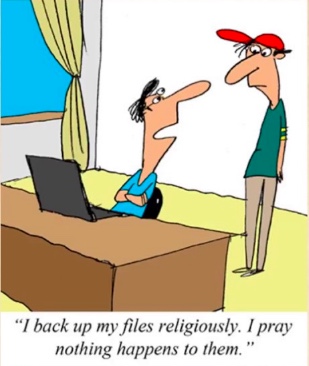 Among the saddest situations in technology support is being unable to recover a user's data when a file is corrupted, a drive fails, or a document is accidentally deleted - and no backup was made. Whether a study guide or a doctoral thesis or a treasured photograph, such a loss makes one doubt whether technology is a boon or bane to humanity.
Among the saddest situations in technology support is being unable to recover a user's data when a file is corrupted, a drive fails, or a document is accidentally deleted - and no backup was made. Whether a study guide or a doctoral thesis or a treasured photograph, such a loss makes one doubt whether technology is a boon or bane to humanity.
Backups are a tired old topic, I will readily admit. Since the days of saving data on cassette tapes and 5 1/4 floppy disks, I have been admonishing others to:
- Accept that the responsibility for having additional copies of digital materials is one's own. Period.
- Remember to store the second copy on separate media - a second hard drive, online, even on a flash drive. Two copies on a single storage medium (a computer hard drive for instance), doesn't do much good.
- Try to automate backups when possible. I like both Apple OS's Time Machine and/or using DropBox which syncs files on both your computer hard drive and on the DropBox site. And there are plenty of other solutions as well. With GSuite, I personally have not felt the need for a second copy, but maybe I am playing with fire.
Technology departments have long been tasked with keeping backups of institutional data. Thankfully, much of this responsibility has moved to external companies or organizations that host the applications that create/use the data. Our student information system, learning management system, and HR/Finance/Payroll systems are all hosted and backing up data is a part of the contract we have with these vendors. I believe companies can do this more effectively than we can with our limited financial and technical in-house resources. Our staff is more likely to use GSuite to store self-created documents than our old U and K drives on in-house servers. Increasingly schools are moving to online file storage products like Azure rather than replying on physical servers. Yes!
A relatively new responsibility for technology department is having disaster recovery resources and processes in place. Should there be a major failure of a computer systems due to fire, mechanical breakdown, or cyber attack, we now consider not just whether data can be recovered, but whether we have the resources to bring the full functionality of critical systems back online in a short period of time. Again, hosting companies deal with many major applications with contractual expectations for availability, but some of our smaller, but still important, applications run inhouse - security, food service, transportation, active directory, print servers, etc.. The tricky question becomes how to balance the cost of full redundancy with the loss of productivity experienced while acquiring new hardware, rebuilding servers, and restoring applications. Were money no object, we'd have two of everything with automatic failovers. But, I am afraid, money will always be an object.
Finally, the most important backup a school may need is human, rather than digital. Should a manager or technician or administrator in the technology department be out sick, go on vacation, quit, or be abducted by aliens, is there other warmware in place who can do the mission-critical tasks performed by this person? Our department has identified primary technology support responsibilities, lists primary and secondary people who own those responsibilities, and records information about outside companies/support services who can be called on in a pinch when needed. For a whole raft of reasons (people being what they are), this may be the most challenging backup plan to create.
This kind of planning is not the favorite part of my job. Library school in the 70's did not cover disaster recovery plans. The importance of technology in people getting their jobs done - including educating small children - grows increasingly important each year. It may not be fun, but it's important.
Oh, one last backup plan - if you are in charge of system that cannot be restored in a timely manner if there is a disaster, it's best to have a career backup plan as well.









Reader Comments