Steps to keeping your tech sanity
 Friday, January 7, 2011 at 06:47PM
Friday, January 7, 2011 at 06:47PM Janice Robertson left an interesting comment on the blog post about My TOC of the book on which I'm working. She wrote:
Somewhere in there, do you have a section that addresses how not to get overwhelmed with the flood of tools and information that is out there? I find that many of the new technology users are initially protected from inundation because they have little or no knowledge of the vastness of the possibilities and how those choices and info bits can eat up an entire lifetime, but then, once you open the gate for them... they can get so consumed in "learning" that they actually end up accomplishing nothing of action because they don't know where to start. I hope your book includes some solid advice on surviving the technology tsunami.
I dug back through a presentation on personal learning networks where I address this issue, and spruced it up a bit below.
I'd love to hear your sanity keeping strategies. How do you, personally, survive a "technology tsunami" without dangerously turning your back on the wave?
If you are a classroom teacher who wants to take advantage of powerful technologies in both your classroom and for other professional tasks but still have time to talk to your own family, read a book or even get some sleep, consider the following strategies...
- Start with the problem, not the tool. Rather than scan the flood of "new and recommended" programs, apps and websites for programs that look useful, start with two or three challenges you have in your work life. Do you have a unit that doesn't engage your students? Are you having a problem getting a project done with your curriculum team? Is it frustrating keeping files current among the multiple devices you use? What might help meet the objectives of your PLC? Scan for tools that help solve real problems.
- Be selective about where you get your recommendations. Let's face it, there are folks who get excited about anything that is new, shiny and beeps. For those who want to make trying out new technology resources their avocation and forgo any attempt at normalcy, that's great. But I would select two or three trusted sources of new programs. These sources might be a websites or blogs, your librarian or tech integration specialist, or a fellow teacher. But let somebody else do a pre-screening of the new stuff.
- Try just one new tool at a time. Trying to learn too many programs can be as destructive to your professional life as ignoring technology completely. Pick one interesting resource and use it for a month. Then try another one. Nobody has to be the master of every technology available.
- One in, one out. When I buy a new pair of shoes, I throw an old pair away. (This drives the LWW nuts.) When I start to read a new blog, I unsubscribe from an old blog. If you create an online webpage for your parents, stop doing the printed one. Figuring out what to stop doing is probably the hardest, but most important thing you need to do to stay sane.
- Don't try to fix that which is not broken. If you are happy with your webbrowser, your online bookmarking site, your cloud photo storage space, your blogging software, your e-mail system, stay with them. Change for the sake of change is unproductive.
- Weigh the time/benefit ratio. Evaluate the new resource as objectively as possible. Will taking two hours to learn this program well either save me more than two hours in time in the immediate future or will it help me reach students who could not be reached before? Let's face it, some programs are too complex, too time-intensive to learn to ever offer a decent payback. Evaluate.
- Give back and become part of a community of learners. Be your school's guru on one helpful tool. Join a group of other technology learning educators either F2F or online. Make learning new technologies social and make friends. After all, misery does love company.
I also encourage you to read Jeff Utecht's Stages of PLN (Personal Learning Network) Adoption. Reach for the Balance end of the curve.
Your insanity may be temporary.
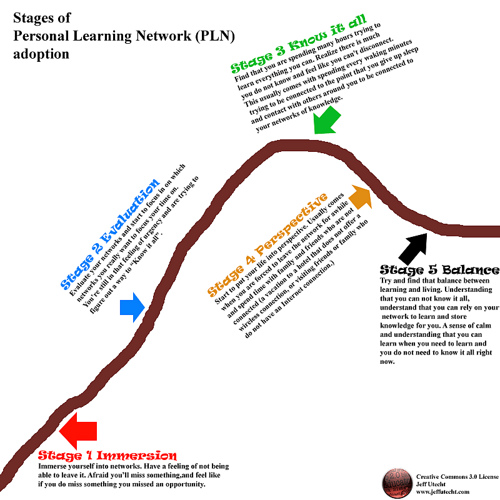









Reader Comments (1)
You can't really predict which feed is going to have the bit of information that will save a wayward project. Instead, focus on the feeds that you like -- you'll read them faster and understand them deeper, which will make your time more efficient.
If I were answering that question from Janice in real life, I would politely ask "is there a real problem?". Sometimes I worry that I'm spending too much time learning (as opposed to "doing"), but I examine my inbox and outbox and I realize there aren't any problems. Learning is good! When we have time for it, we should do it, and it will make us more efficient so we'll have more time for it later.