Computer downsizing
 Thursday, October 3, 2019 at 05:28AM
Thursday, October 3, 2019 at 05:28AM 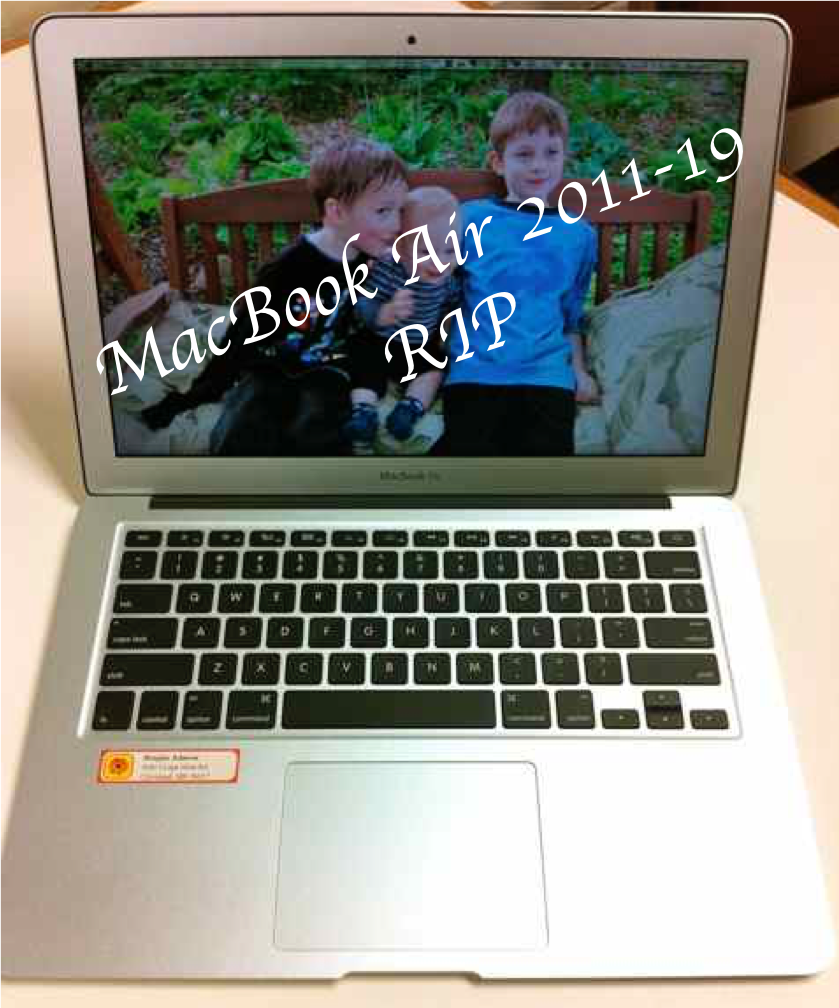 My Macbook Air, purchased in 2011, died this week. Three beeps when I turned it on signaled a RAM failure. RAM on these devices is soldered to the motherboard. It would cost between $300 and $400 to fix this perfectly adequate, but old, machine. I sadly decided to recycle it.
My Macbook Air, purchased in 2011, died this week. Three beeps when I turned it on signaled a RAM failure. RAM on these devices is soldered to the motherboard. It would cost between $300 and $400 to fix this perfectly adequate, but old, machine. I sadly decided to recycle it.
One piece of advice often given to retirees is to downsize. I have done so with my home, clothes, furniture, but am now considering doing so with my computing devices as well. I am writing this on a reconditioned Samsung Chromebook I bought for $135 online. It has 4G RAM and 16G of memory, an HDMI port and two USB connections. With a reported 11 hour battery life.
Over the past few years, I have operated within a browser for about 95+% of my work. Writing, researching, reading, buying, communicating, photo editing - all done through Chrome or Safari or Firefox. I am sure situations will soon arise when I wish I had my full-fledged Air back. But so far, I am happy with my cheap Chromebook.
I watch as huge pickup trucks go screaming by me on the highways. Probably 8 cylinder, 4-wheel drive, and 12 mpg gas mileage, riding high above my little Honda Fit. And I wonder just how often the owners use the hauling or towing power of these vehicles that cost 3 or 4 times as much as my little car that gets about 40 mpg. I know it is all about image (or compensating for insecurities in other physical departments), and people certainly have the right to spend their discretionary income as gives them pleasure.
But I think it is hard to argue on a pragmatic level about the need for a big-ass truck or a full-blown computer to do the daily tasks that need to get done.
In a few weeks I well may be down at the local Apple store, credit card in hand, begging for a new Air. As I said, I did love that computer.
We'll see.
Tim at Assorted Stuff recently wrote a post called The Dumb Terminal, comparing Chromebooks to the old terminals connected to mainframes back in day (70s for me). Interesting read.








Reader Comments (2)
I have a 2010 MacBook Pro that is getting very slow, and I’ve been debating how (or whether) to replace it. I now spend the vast majority of my online time with my year-old iPad. I use my MacBook to shop online or to type an occasional document, preferring that keyboard to the IPad’s. Yes, I could just purchase a better keyboard for the iPad. My dilemma is what to do with the photos on the MacBook. The operating system doesn’t support shipping them to the cloud. Most are backed up on CDs, though. I could get an external hard drive or save them to a flash drive, I guess. But then access will be an issue. (Thinking out loud here.) I’ve also priced the new MacBook Air. It’s hard for this retired instructional tech specialist who had to keep up with the “latest and greatest“ to admit she doesn’t need to have the latest and greatest any longer!
Hi Barb,
You most definitely need to make a back up of your photos stored on your MacBook (or any device.) While an external harddrive is certainly a workable solution, I personally like storing my photos online. I use a (paid) service called SmugMug. It makes photos easy to upload, organize and share with others. I have access to them from my laptop, iPad, and phone.
Good luck! Back up your photos ASAP!
Doug